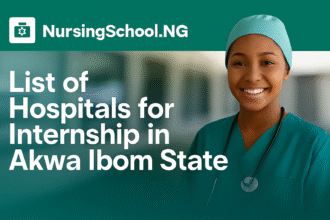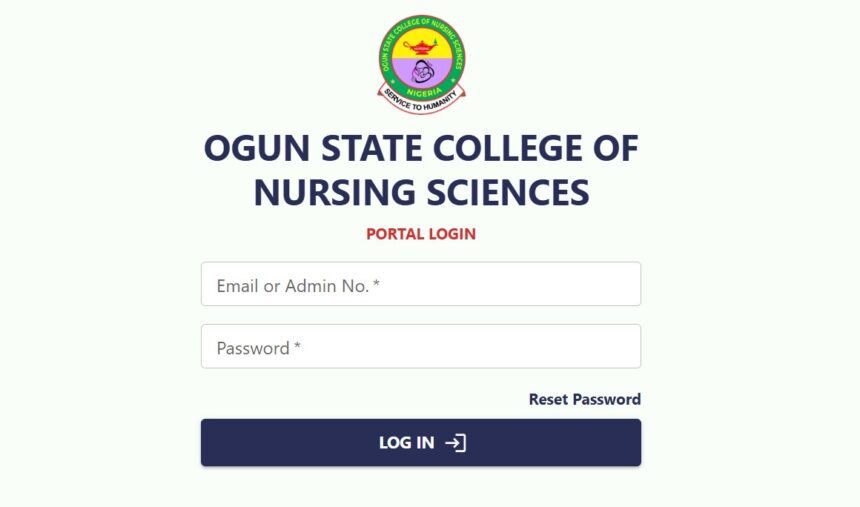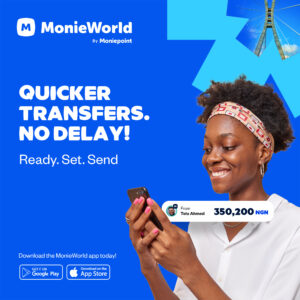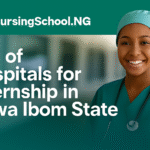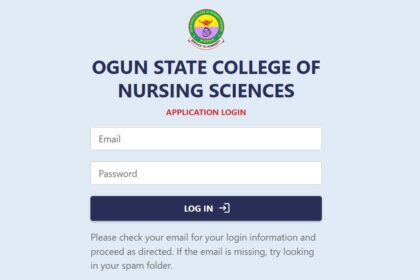The Ogun State College of Nursing Sciences Student Portal (portal.ogcon.edu.ng) is the official online platform for managing academic records, course registration, fee payments, and other essential student services. Whether you’re logging in as a returning student or registering for the first time, understanding how to navigate the OGCON Student Portal is key to a smooth academic journey.
Ogun State College of Nursing Sciences (OGCON)
Ogun State College of Nursing Sciences (OGCON) was established to align nursing education with the National Policy on Education and the guidelines of the National Board for Technical Education (NBTE). Its programmes are designed to provide legal and academic backing for nursing qualifications, enabling graduates to earn recognized certificates and professional licenses. Over the years, the college has expanded to multiple campuses in Abeokuta, Ijebu Ode, and Ilaro, offering comprehensive training in nursing, midwifery, and related healthcare disciplines.
How to Login to the OGCON Student Portal
Below is a step-by-step guide to help you log in to the Ogun State College of Nursing Sciences Student Portal.
- Visit the OGCON main website – ogcon.edu.ng
- Navigate to the “Students” menu at the top of the page and click on it
- You will see two options – Register Now and Login
- Click on the Login option
- You will be redirected to the official student login page, Or go directly to the login page here: portal.ogcon.edu.ng/login
- On the login page, enter either your Registered Email or Admin Number, along with your Password
- If you forget your password, click the Reset Password link and follow the instructions to recover it
- If your login details are correct, click Login to access your student dashboard
How to Register on OGCON Student Portal
If you are a new student without a student account:
- Visit the OGCON main website
- Navigate to the “Students” menu at the top of the page and click on it
- Select Register Now. Or, go directly to the registration portal here: ogcon.edu.ng/register
Registration Options
When on the registration page, you will be given two options:
ND Registration
- Select your school location (campus) — Abeokuta, Ijebu-Ode, or Ilaro.
- Enter your Application Number and Admission Year
- Click Verify and follow the instructions to complete the process
Basic Registration
- Select your Programme of Study
- Choose your School Location (Campus) — Abeokuta, Ijebu-Ode, or Ilar
- Enter your Admission Number and Admission Year
- Click Verify and follow the instructions to complete the process
What You Can Do on the portal.ogcon.edu.ng OGCON Student Login and Registration Portal
Once registered and logged in, students can:
- Register for courses and examinations
- Access lecture notes and e-learning materials
- Check semester results and CGPA
- Pay school fees and print receipts
- Update personal information
- View academic calendar and timetables
- Receive important announcements and alerts
Tips for Using the Portal Effectively
- Always use a stable internet connection
- Keep your login credentials safe and private
- Check the portal regularly for deadlines and updates
- Use a valid, active email address for notifications
The OGCON Student Login and Registration Portal is a vital academic tool for every student of the Ogun State College of Nursing Sciences. Whether you’re logging in as a returning student or registering for the first time, following the steps above ensures a smooth experience. From course registration to accessing results, the portal keeps you connected to your academic journey at OGCON.