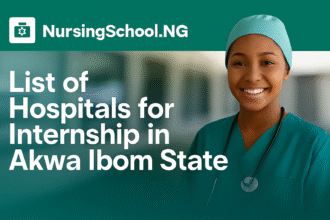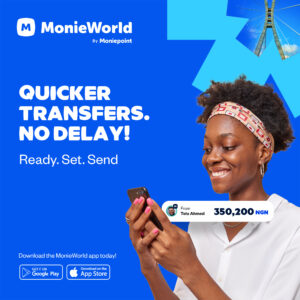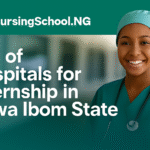The CONSA student portal at portal.consa.edu.ng is the official platform for students of the College of Nursing Sciences, St. Joseph’s Hospital, Adazi-Nnukwu. Through the portal, students can access essential academic services including course registration, payment of fees, result checking, and updating personal information.
This guide explains how to log in, admission requirements, eligibility criteria, and helpful tips for navigating the portal.
College of Nursing Sciences, Adazi-Nnukwu (CONSA)
The College of Nursing Sciences, St. Joseph’s Hospital, Adazi-Nnukwu (CONSA) was established to provide quality professional training in nursing, in line with the Nursing and Midwifery Council of Nigeria (NMCN) standards. The institution is known for academic excellence, discipline, and strong clinical training, producing graduates who go on to become competent and compassionate healthcare professionals.
The CONSA student portal was introduced to make administrative and academic processes easier for both students and the school management.
How to Login to CONSA Student Portal
Follow the steps below to access your CONSA student portal login:
- Visit the official portal: portal.consa.edu.ng.
- Enter your Registration Number or Examination Number in the username field.
- Enter your Password. If this is your first time logging in, the default password is usually CONSA.
- Click Login to enter your dashboard.
From your dashboard, you can:
- Pay acceptance or school fees
- Register for courses
- View academic results
- Access announcements and timetables
- Update personal and academic records
Admission Requirements Into CONSA
To gain admission into the College of Nursing Sciences, St. Joseph’s Hospital, Adazi-Nnukwu, applicants must:
- Be at least 17 years old at the time of admission.
- Possess a minimum of five (5) O’Level credits in English Language, Mathematics, Biology, Chemistry, and Physics in not more than two sittings (WAEC, NECO, or GCE).
- Write and pass the Unified Tertiary Matriculation Examination (UTME) where applicable, meeting the required cut-off mark.
- Successfully pass the school’s entrance examination and oral interview.
Criteria for Accessing the CONSA Student Portal
Only admitted students are granted access to the portal. To log in successfully, you will need:
- Your Registration or Exam Number
- Your Portal Password (default is CONSA unless changed)
- A device (phone, laptop, or tablet) with stable internet connectivity
Tips for Using the CONSA Portal
- Change your default password after your first login to protect your account.
- Always download and back up receipts after making payments.
- Ensure your biodata is correctly filled to avoid errors during clearance or examinations.
- Frequently check the portal for updates such as exam timetables, academic calendars, and results.
- Use a reliable browser such as Google Chrome or Mozilla Firefox for the best experience.
Troubleshooting Portal Login Issues
If you experience problems logging in to the CONSA student portal:
- Confirm that your Reg/Exam number and password are entered correctly.
- Clear your browser cache or try another browser.
- Use the “Forgot Password” option if you can’t remember your login details.
- Contact the school’s ICT or admission unit for technical assistance.
The CONSA student portal (portal.consa.edu.ng) is a vital tool for every student of the College of Nursing Sciences, St. Joseph’s Hospital, Adazi-Nnukwu. Whether you’re a fresh applicant or a returning student, the portal gives you quick access to academic records, fee payments, and important school updates.
Prospective students are encouraged to carefully review the admission requirements, while returning students should keep their login details safe and check the portal regularly for announcements.