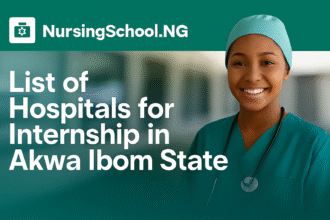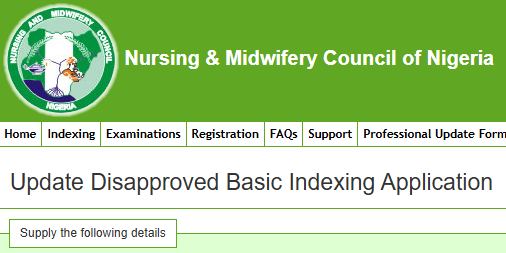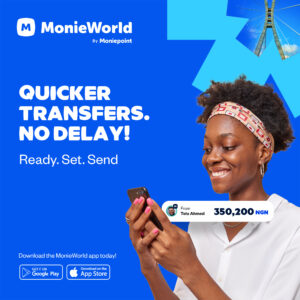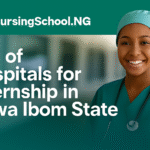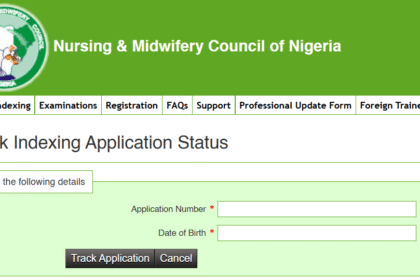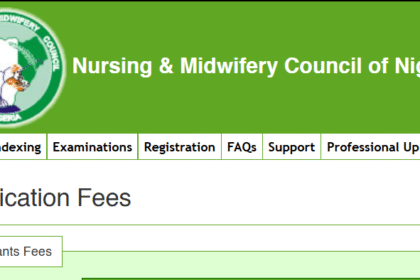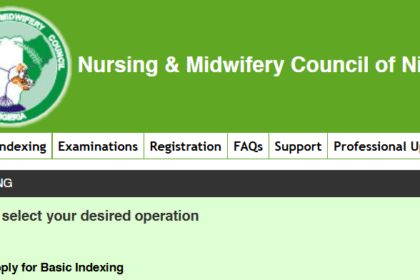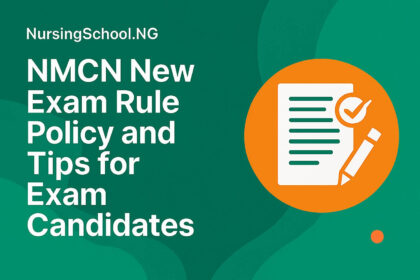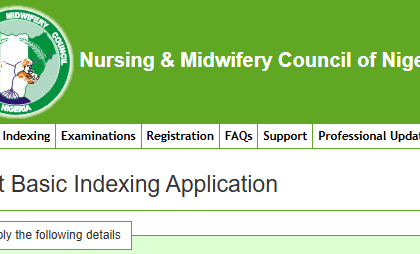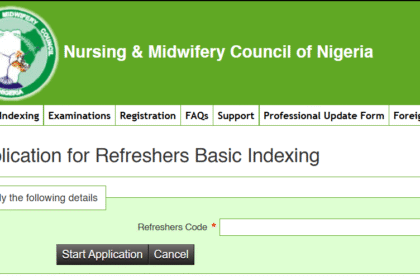Understanding how to update NMCN disapproved application is essential for any student nurse or midwife whose application has been declined by the Nursing and Midwifery Council of Nigeria (NMCN). Whether your indexing or examination application was disapproved due to missing details or errors, this guide provides you with the correct process to fix the deficiencies and re-submit your application through the official portal — all without paying any additional fees.
Nursing and Midwifery Council of Nigeria (NMCN)
Established in 1949, the Nursing and Midwifery Council of Nigeria (NMCN) is the official regulatory body for nursing and midwifery education and practice in Nigeria. The Council is responsible for ensuring that nurses and midwives are trained in line with global best practices and national healthcare needs. NMCN oversees major processes like indexing, examination, licensure, and professional development.
Over the years, NMCN has digitized many of its operations—including application processes—to improve transparency and user experience. This includes features like the ability to update disapproved applications through the portal.
Why Applications Get Disapproved by NMCN
Before diving into how to update NMCN disapproved application, it’s helpful to understand why applications may be rejected in the first place. Here are the most common reasons:
- Missing or incorrect personal details (e.g., names, date of birth)
- Unuploaded or unclear documents
- Incorrect institution details
- Mismatch between documents and form entries
- Expired or invalid documents (e.g., passport photos or results)
If your application is disapproved, don’t worry NMCN will notify you via the email you used during registration. The email will contain a detailed list of all the deficiencies in your application, which you are required to correct.
How to Update NMCN Disapproved Application
Follow these steps carefully to modify and resubmit your disapproved application via the NMCN portal.
Step 1: Check Your Email for Disapproval Notification
The first thing to do is check your email inbox (and spam folder) for a message from NMCN. The email will explain:
- The reason(s) your application was disapproved
- The part(s) of the application that need correction
- Instructions to log into the portal and make the necessary updates
Make sure to read the message thoroughly before proceeding.
Step 2: Visit the NMCN Portal
Open your browser and go to the official registration portal at
https://portal.nmcn.gov.ng
This is the same portal used for indexing, exam registration, and application tracking.
On the portal homepage:
- Click on the Indexing tab located at the top menu.
- From the dropdown, select “Update Disapproved Application.”
- or use this direct link.
This section is specifically designed for applicants who received a disapproval notice.
Step 4: Enter Your Application Details
You will be prompted to input:
- Your Application Number
- Your Date of Birth
After submitting these, your disapproved application form will be displayed, along with a clear list of all the noted deficiencies.
Step 5: Make the Necessary Corrections
Carefully go through the listed errors and make the necessary updates. This may include:
- Editing incorrect information
- Uploading clearer or updated documents
- Correcting mismatched fields
Be sure all updated fields are double-checked for accuracy. A mistake at this stage can result in further delays.
Step 6: Re-submit the Application
Once you’re done updating:
- Scroll to the bottom of the page and click “Submit.”
- A confirmation message will appear to indicate that your application has been re-submitted successfully.
Good News: You will not be charged any extra fee for updating and resubmitting your application.
Helpful Links for Related NMCN Processes
- How to Apply for NMCN Indexing
- How to Apply for NMCN Post Basic Indexing
- How to Apply for NMCN Examination
- How to Track Your NMCN Indexing Status
These resources will help you avoid common mistakes in future applications and improve your chances of quick approval.
Knowing how to update NMCN disapproved application can save you time, stress, and help you move forward with your nursing career without unnecessary delays. By carefully reviewing the email feedback, logging into the portal, and correcting all the listed deficiencies, you can successfully re-submit your application at no additional cost.
Remember, NMCN’s goal is to ensure only qualified and properly documented students proceed through the system. So don’t take a disapproval personally — just fix the issues and continue your journey toward becoming a licensed nurse or midwife in Nigeria.