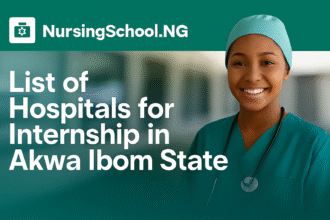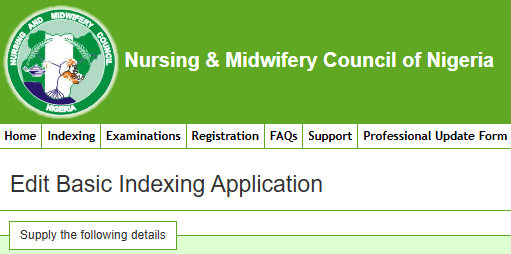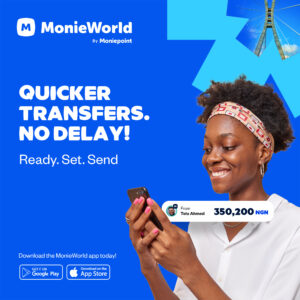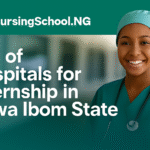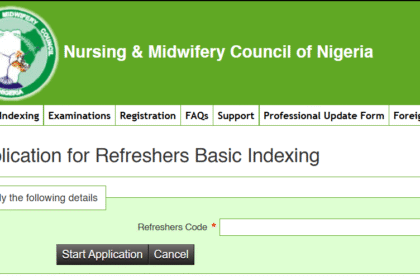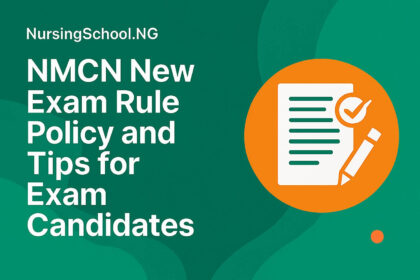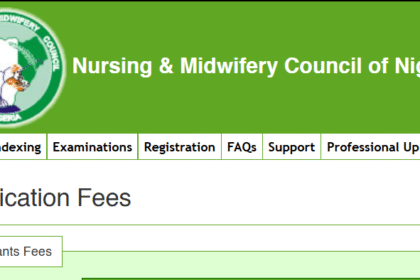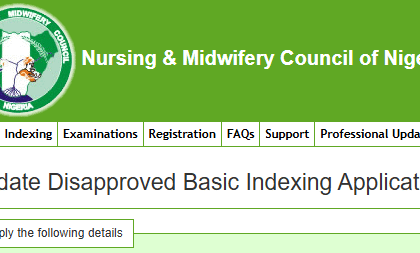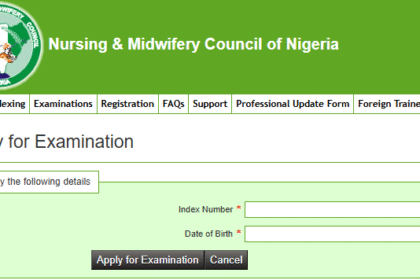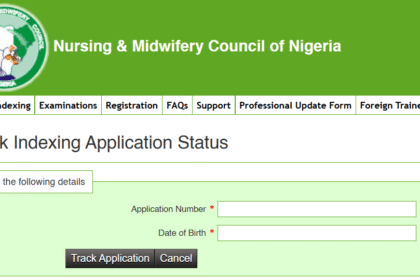Applying to the Nursing and Midwifery Council of Nigeria (NMCN) is a critical step for all student nurses and midwives. However, mistakes can happen during the application process, whether for indexing or examinations. If you’ve found yourself wondering how to edit my NMCN application, this updated guide is here to help. We’ll walk you through the process, explain what can and can’t be edited, and ensure you avoid unnecessary delays.
Whether you’re applying for Basic Indexing, Foreign Trained Nurse Indexing, this post ensures you know how to go about editing your records correctly.
Nursing and Midwifery Council of Nigeria (NMCN)
The Nursing and Midwifery Council of Nigeria (NMCN) was established by Act Cap No. 143 Laws of the Federation of Nigeria, 2004. It is the regulatory body for nursing and midwifery education and practice in Nigeria. The Council ensures that only qualified individuals are licensed to practice, while maintaining high standards of training and ethical practice across the country.
Through consistent updates in digital platforms and applications, NMCN aims to streamline processes such as licensing, indexing, verification, and more—thus making it easier for students and professionals to manage their credentials.
Reasons You Might Need to Edit Your NMCN Application
Understanding how to edit my NMCN application is crucial if you face any of the following:
- Spelling errors in your name
- Wrong matriculation number or date of birth
- Incorrect school or course details
- Misspelled email or phone number
- Uploaded incorrect documents
- Payment confirmation issues
Even a minor error may delay your indexing, licensing, or posting for internship, so it’s best to fix it early.
Who Can Edit an NMCN Application?
Before diving into how to edit your application, it’s important to know who is eligible to make edits:
- Only applicants who saved their application (not submitted) can edit their form.
- Once an application has been submitted, it can no longer be edited by the applicant.
- However, your School Clearance Officer can make certain changes on your behalf before clearance.
- Once your application has been cleared by your School Clearance Officer, no further edits are possible
How to Edit My NMCN Indexing Application
If you saved your indexing form and now want to make changes, follow these steps:
Step-by-Step Process:
- Visit the official NMCN portal: https://portal.nmcn.gov.ng
- Go to the ‘Indexing’ tab on the homepage.
- Click on ‘Edit Indexing Application’ Or go directly to: https://portal.nmcn.gov.ng/Indexing/editApplication
- Enter your Application Number and Date of Birth (Your Application Number was displayed after submission and also sent to your email.)
- Your saved application will appear on the screen.
- Make your necessary changes.
- Click the ‘Save’ button to update your application.
note; Changes are only saved—not submitted—until you complete the final submission later.
How to Edit My NMCN Examination Application
Whether you are a Basic or Post-Basic nursing student, you can also make edits to your examination application under specific conditions.
Step-by-Step Guide:
- Visit the NMCN portal homepage: https://portal.nmcn.gov.ng
- Navigate to your category: For Basic Nursing applicants: Click on ‘Edit Basic Examination Application’ and For Post Basic applicants: Click on ‘Edit Post Basic Examination Application’
- Input your Application Number and Date of Birth.
- Your examination form details will load on the screen.
- Make the necessary edits to your form.
- Click the ‘Save’ button to apply your changes.
Note; Make sure not to submit your form until you’ve double-checked all details.
Important Notes When Editing Your NMCN Application
- Save vs Submit: Always save if you’re unsure. Submission finalizes your form and restricts editing.
- Email Access: Ensure you have access to the email address used during registration—it contains your Application Number and status updates.
- School Clearance: Your clearance officer has limited administrative rights to assist in editing before clearance is finalized.
- After Clearance: No edits are possible after your form has been cleared and locked by your institution
Common Issues and How to Avoid Them
Here are a few common mistakes to watch out for when editing your NMCN application:
- Incorrect spellings of names or school details
- Wrong date of birth or exam category
- Omitted fields like exam centre or passport upload
- Mis-clicking ‘submit’ too early
Pro Tip: Always preview your form before saving or submitting to catch errors early.
Related NMCN Topics You Should Read
To make the most out of your nursing application journey, check out these useful guides:
- How to Apply for NMCN Basic Indexing
- NMCN Refreshers Basic Indexing Process
- NMCN Application Fee Breakdown
- How to Apply for Foreign Trained Nurse Indexing
Understanding how to edit your NMCN application can save you from unnecessary stress or disqualification down the line. Whether you’re editing your indexing or exam application, always follow the right steps, avoid rushing the submission, and work closely with your school clearance officer if needed. This guide ensures your NMCN journey remains smooth and error-free from the start.
For more trusted information about NMCN applications, admission guides, and exam schedules, bookmark our nursing blog.