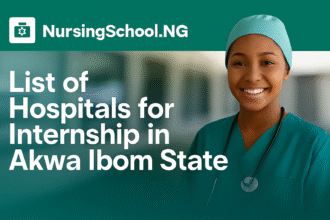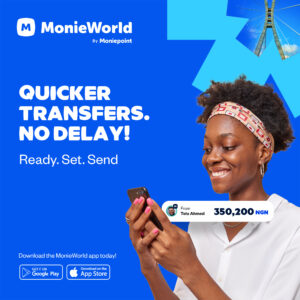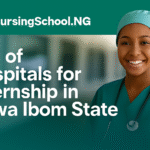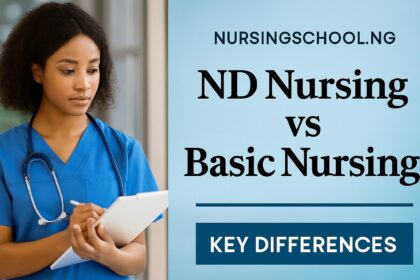CONAMKAT Student Portal Registration Procedure for 2025/2026 academic year. This comprehensive guide serves to equip successful students of the College of Nursing Sciences Katsina with an in-depth knowledge on how to start and successfully complete their registration on the student portal. The College of Nursing Sciences Katsina requires that all successful candidates who have been granted admission into the school complete their registration on the student portal and make their school fee payment.
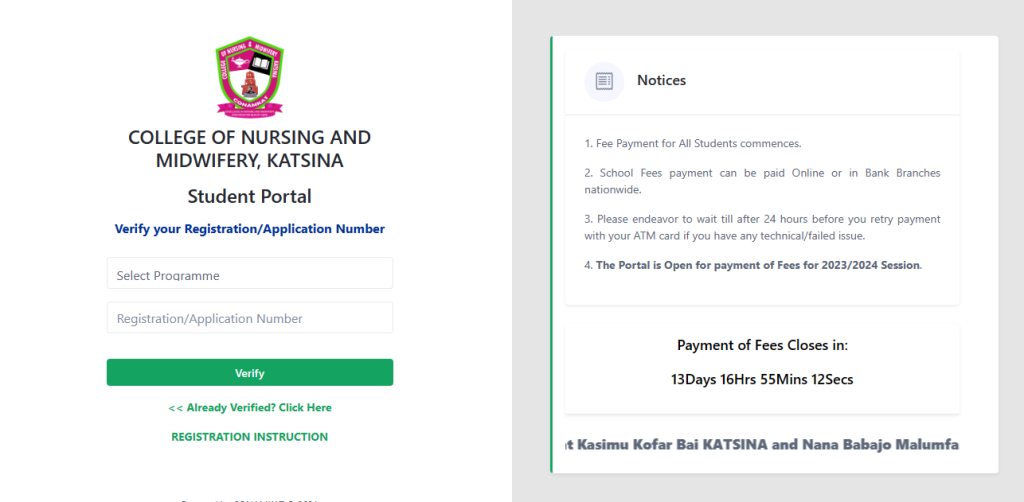
CONAMKAT Student Portal Registration Procedure 2025/2026
The College of Nursing Sciences Katsina online student registration comprises of six processes which are verification, biodata update, admission letter printing and other forms, school fee payment, course registration and hostel reservation. If you already updated your biodata or printed your admission letter successfully, kindly skip to step 4.
Step 1: Verification
- Get started by logging on to www.conamkat.edu.ng.
- From the menu click “Student Portal“
- Locate the “New Registration, Begin Here” and click on it.
- Enter your Application Number (e.g BM201543) and click “Verify“.
- If you have been successfully, you will see it display that you are admitted, and you will be redirected to the page where you can update Biodata.
Step 2: Biodata Update Procedure
- Input the password you which to use to login and access the portal (e.g 123456)
- Enter all required personal information.
- Upload a neat and clear passport. Red or white background.
- Click on the button, “Create Account“. You will see a successful information displayed along with the password you just created.
Step 3: Admission Letter Printing and Other Forms
- Locate the “Student Login” button and click on it.
- Input your Application Number and password (password you entered during your biodata update process) and click “Login“
- Locate the “Admission Letter” at your top left side and click on it to print the Admission Letter (Note that admission letter should only be printed COLORED and on a CREAM CONQUEROR paper)
- Locate “Registration Forms” and click on it to print Acceptance Form, Library Form, Guarantor Form, ID Card Form, Undertaking Letter and Hostel Undertaking Form (The forms are contained in a single PDF document and 8 pages in number.)
- Candidates should please note that only Admission letter should be printed on coloured. Other forms can be printed black and white on an A4 paper.
Step 4: School Fee Payment Procedure
The steps below will guide you on how to successfully complete your school fee payment on the portal.
- Locate “Fee Payment” and click on it.
- Click on “School Fee” and click on “Pay Now“
- If you wish to make payment at the bank, you can do that under “Cash Deposit at the bank” click on “Please Click here”.
- If you want to complete your payment with your ATM card (preferably Master Card), you can do that under “Online Payment“, click on “Please Click Here”.
- If you want to complete your payment through USSD, please copy the generated RRR number and put the transaction code.
- If you have completed your payment successfully, please Click on Fee Payment and finally Payment History and print your Payment Slip.
Step 5: Course Registration Procedure
The steps below will guide you on how to successfully complete your course registration on the student portal.
- Locate “Course Registration” and click on it.
- Click on “Register”
- Select all the Courses you want to register by clicking on “Check” (it is at the Top Right)
- Click on “Register Selected Courses“
- Once that is done, please print out the Courses you just registered.
Step 6: Hostel Reservation Procedure
The steps below will guide you on how to successfully reserve your hostel on the student portal.
- Locate “Hostel Reservation” and click on it.
- Click on “Make Payment“
- Choose “Hostel Accommodation” and then make payment.
- Once payment is complete click “Hostel Allocation” and choose your Hostel, the room and bed-space.
- Locate “My Hostel” and click on it to see and print the hostel allocated to you.
When you are done, please ensure to fill and sign the REGISTRATION FORMS before going to the school. Additionally, your Parent/Guardian/Next of Kin must also fill, and sign where provided. Ensure you print out (3) copies of them each and take it along with you to the school.
Student Portal Registration Deadline for Basic Midwifery new Students
All Basic Midwifery new students of Kasimu Kofar Bai KATSINA and Nana Babajo Malumfashi College of Nursing Sciences Satellite Campuses should please take note of the registration date and deadline below. Failure to complete registration within the timeframe will result to forfiture of admission.
- Online portal registration begins on Monday, 3rd March, 2025.
- Online portal registration ends on Monday 31st March, 2025.
Registration in the School
This section is only for those that want to complete their student portal registration in the school. In case you don’t have access to Inernet enabled devices like phones or laptops you can go to the school and finish your registration. However, we do not recommend you go this route.
The following items should be taken along to the Progamme Coordinator of your programme in your School (original and 3 copies each):
- Acknowledgement Card
- Admission Letter
- Completed Acceptance Form
- Completed Guarantor’s Form
- Completed Hostel Undertaking Form
- Completed ID Card Form
- Completed Library Form
- Completed Undertaking Letter
- Course Registration Form
- Hostel Allocation Form (for those that will stay in hostel)
- Hostel Fee Payment Slip (for those that will stay in hostel)
- Indigene Letter
- Letter of Identification of Residence (If Community Midwifery)
- One (1) A4 RIM Paper
- Primary Certificate
- Primary School Testimonial
- Printed Payment Slip
- Result Scratch Card(s)
- Secondary School Testimonial
- Six (6) Passport Photographs
- SSCE Certificate or Statement of Result
All post basic nursing students must bring along to the school 3 copies each of their Licence, Notification of Registration, Certificate of Registration and Release Letter together with the above listed items.
Each student must get a Medical Examination Form from the School’s Health Officer and bring it to the authorized hospital for testing. Students will be responsible for paying for all tests.
If you have questions about CONAMKAT Student Portal Registration Procedure, please leave them in the comments section below and we will always be glad to help.